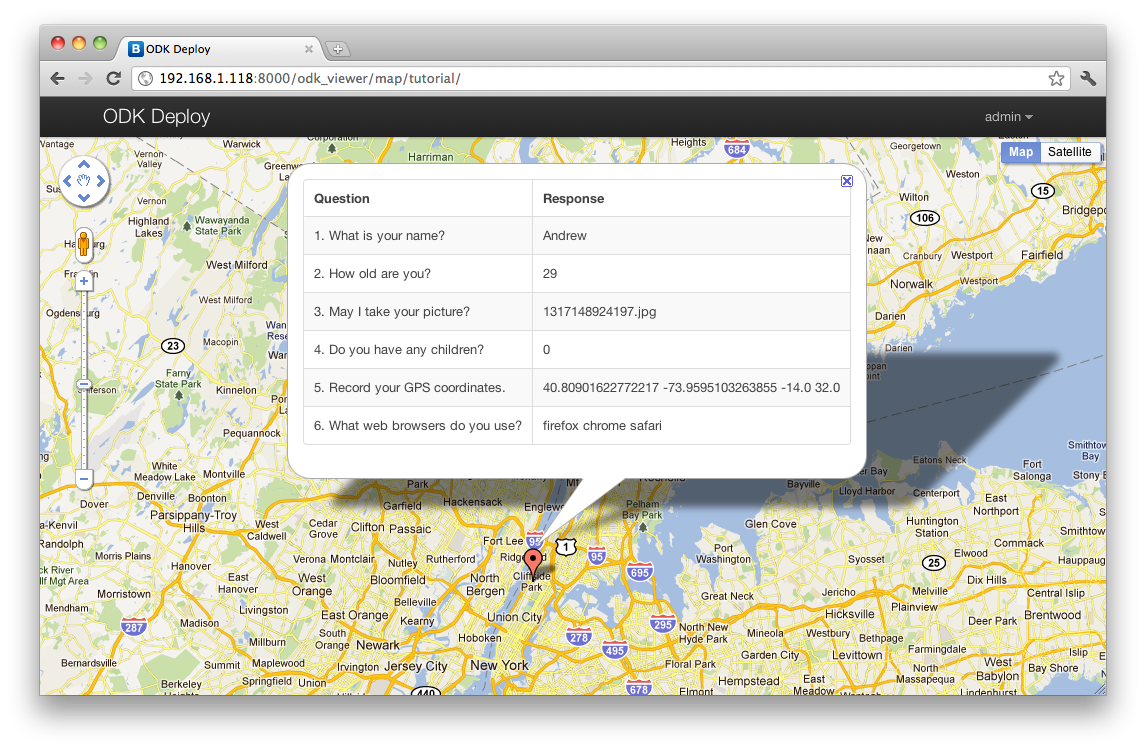formhub aims to make collecting survey data with Android smart phones easy and free.
One uses formhub as follows:
This tutorial will walk you through each stop of the way.The first step in collecting survey data is to actually write the survey. For this tutorial we will be using the following survey:
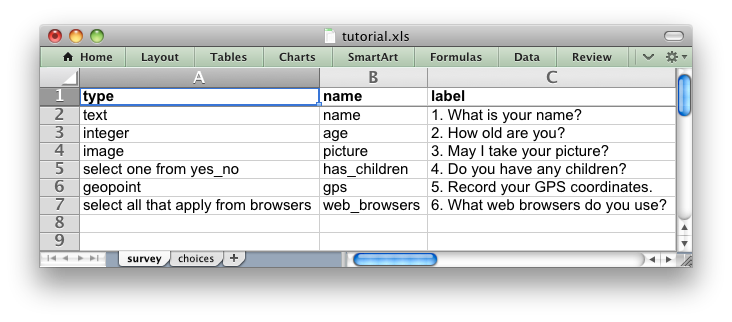

After creating an account and signing into the site you can publish forms for use with ODK Collect. On the right, we submit tutorial.xls, described above, for publication.
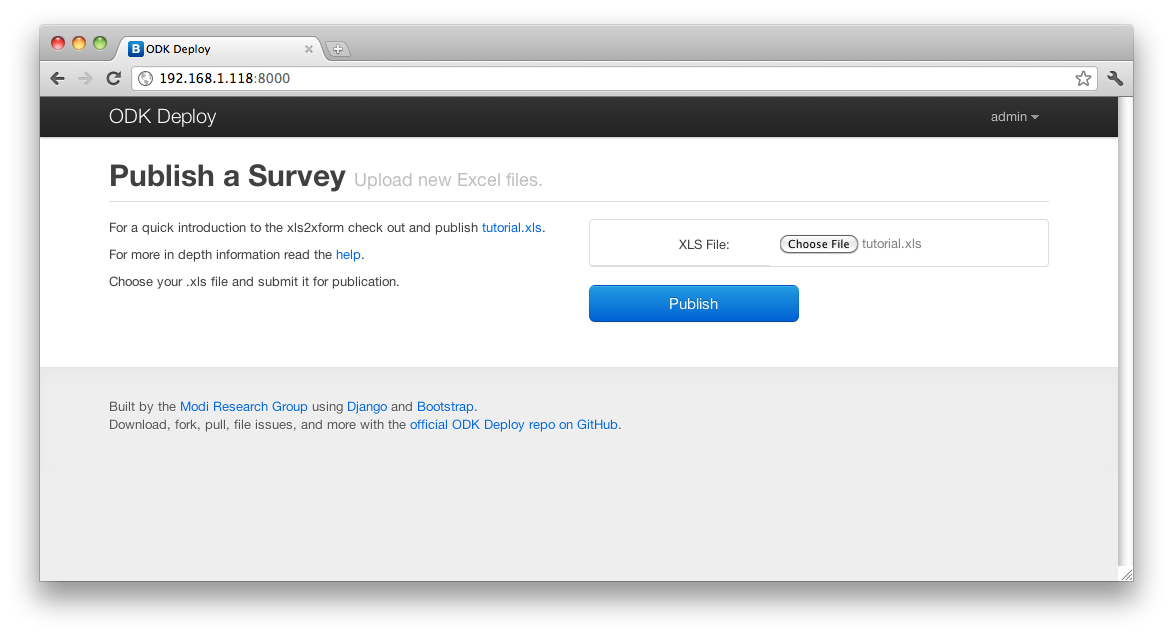
After publishing our first form, a new table appears showing our new form. Next we need to use ODK Collect to submit data for this form...

The url "of" this web application must be given to ODK Collect before it will get forms from and submit data to formhub. In ODK Collect's Main Menu, press the Menu button. Select Server Preferences, then Server. Enter as the server.
After submitting data from ODK Collect to the server you can now download the data as a nicely formatted csv or xls file.
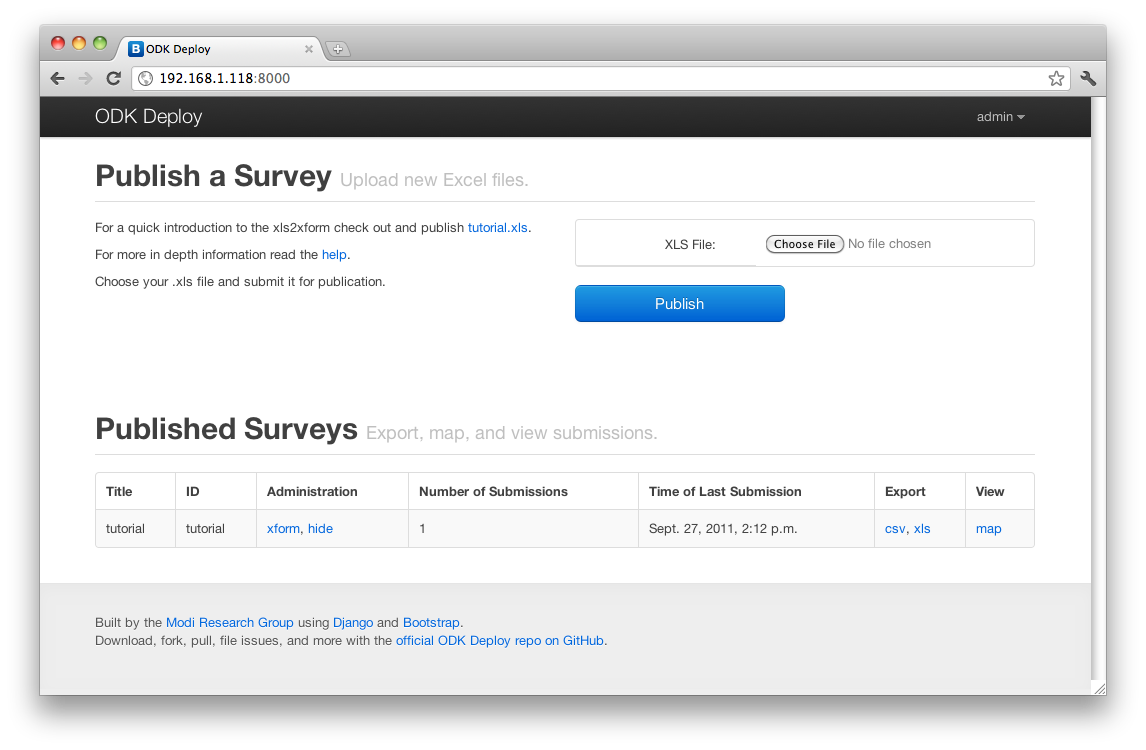
And look at submissions on a map: